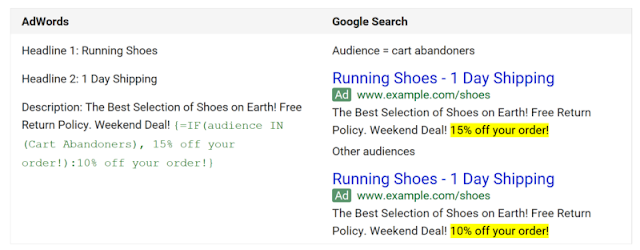You might disagree, but I see Search Engine Optimization as both an art and a science. You need to be creative in your approaches to please search engines and outsmart competitors while also applying solid research and analytics-based strategies.
To do this, you need to employ a variety of techniques and tools. Unfortunately, however, most people tend to stick to what they know. That can be dangerous in the rapidly evolving SEO space, as the search engines continually adjust what they’re looking for and how they display results.
Following, some of the significant — but sometimes forgotten — levers you can pull to enhance your SEO efficiency
Keyword grouping
Keyword grouping refers to the organization of keywords into clusters for a variety of purposes — to inform your site’s information architecture, to optimize landing pages, to identify potential areas of content development opportunity and more.But organizing your search keywords into the most valuable groups can be a difficult task, even for a seasoned guru. While different SEOs and tools take a variety of approaches, I find it best to unite keywords into clusters based upon whether queries using them results in similar URLs appearing in the top 10 results in Google.
If you have many landing pages to work with, it can be a weighty task to make reports, optimize and manage your SEO projects. As the keyword landscape is always changing, you need a tool and a solid strategy to cope with the challenges.
Benefits of keyword grouping
- A keyword grouping strategy allows you improve your SEO and PPC workflow and get a better understanding of how each type of a keyword is working for you.
- It helps with on-page SEO optimization, copywriting, topic selection and organizing your website architecture.
- You can prioritize your landing page creation based on what seem to be the most promising keyword groups.
Many webmasters use Excel or AdWords Editor to group big collections
of keywords into smaller and more targeted lists, but it’s easy to make
mistakes when working manually with large volumes of data. Using special
tools for keyword grouping — such as SE Ranking Keyword Grouper or Wordstream Keyword Grouper —
speeds up the process tremendously while maintaining quality and
efficiency. Of course, no tool is perfect. It still takes a careful eye
and some spreadsheet skills to make the groups perfect.
When you monitor pages, you will always know when your client or a webmaster make a website change that will impact your rankings — and you’ll be able to make any necessary adjustments before your rankings drop or you get penalized by Google. We all know that even minor changes can have serious consequences, so it is really important to be aware of any adjustments before the pages are indexed by search engines.
You can use a variety of tools and apps to set up alerts for any page changes. These include VisualPing and ChangeDetection.com.
SE Ranking’s Page Change Monitoring also allows SEO experts to set a scan frequency and track and analyze the changes that occur between each scan. If your website is getting hacked, the feature will detect and show malicious code and bad links as well. You can monitor any pages — yours, clients’ or competitors’.
Lots of tools can help you discover competitors’ keywords for organic search. SpyFu, SEMrush, BuzzSumo and Ahrefs are some of my favorites.
As I mentioned briefly above, one often-overlooked tactic is to use a monitoring tool to spy on the changes (like new links or new content) competitors are making on their sites. This will allow you to discover what they are doing to generate quality traffic and let you develop your own outsmarting strategies based on those findings.
The challenge is to find profitable and useful long-tail keyword variations for your niche and your website. Luckily, a lot of keyword suggestion tools provide this feature for use in optimizing your pages. Some of the more well-known include Google’s Keyword Planner (in AdWords) and WordStream’s free keyword tool.
Page change monitoring
Monitoring page changes is a new tactic for me, but I find it’s absolutely crucial to SEO. With page change monitoring tools, you can receive alerts about any changes on the pages you are optimizing. If you’re a small business owner who is the only one touching your pages, this tip isn’t for you. But it will be invaluable for those who work within large marketing teams and agencies on projects where the website is accessed by many webmasters, marketing experts or clients.When you monitor pages, you will always know when your client or a webmaster make a website change that will impact your rankings — and you’ll be able to make any necessary adjustments before your rankings drop or you get penalized by Google. We all know that even minor changes can have serious consequences, so it is really important to be aware of any adjustments before the pages are indexed by search engines.
You can use a variety of tools and apps to set up alerts for any page changes. These include VisualPing and ChangeDetection.com.
SE Ranking’s Page Change Monitoring also allows SEO experts to set a scan frequency and track and analyze the changes that occur between each scan. If your website is getting hacked, the feature will detect and show malicious code and bad links as well. You can monitor any pages — yours, clients’ or competitors’.
Competitor SEO research
Staying smart on the competitive landscape is critical for SEOs and marketers. Inform yourself by keeping track of your competitors’ marketing activities, starting from search rankings down to new content and links.Lots of tools can help you discover competitors’ keywords for organic search. SpyFu, SEMrush, BuzzSumo and Ahrefs are some of my favorites.
As I mentioned briefly above, one often-overlooked tactic is to use a monitoring tool to spy on the changes (like new links or new content) competitors are making on their sites. This will allow you to discover what they are doing to generate quality traffic and let you develop your own outsmarting strategies based on those findings.
Long-tail keyword variations
Embracing long-tail keywords is vital for online businesses that want to get high rankings in organic Google searches. Long-tail keywords are often neglected because they initially get less traffic, but by cultivating those who search for these terms, you will get better results in the long run. That’s because these searchers — with their very specific lower-funnel queries — are exactly the target audience you are seeking.The challenge is to find profitable and useful long-tail keyword variations for your niche and your website. Luckily, a lot of keyword suggestion tools provide this feature for use in optimizing your pages. Some of the more well-known include Google’s Keyword Planner (in AdWords) and WordStream’s free keyword tool.
Mobile rank tracking
It’s impossible to ignore the incredible impact mobile devices are
having in everyone’s daily lives, so mobile metrics are growing
increasingly important.
Though Google hasn’t yet fully rolled out its mobile-first index, it’s on the way. And the mobile-friendly algorithm is already in play. For these reasons, you’ll want to keep a close eye on your mobile rankings, and any mobile fluctuations and changes, as they occur.
Using Google Search Console, you can check mobile rankings using the Search Analytics report. There, you can compare desktop and mobile rankings, looking at time frames, impressions and clicks for mobile rankings.
Though Google hasn’t yet fully rolled out its mobile-first index, it’s on the way. And the mobile-friendly algorithm is already in play. For these reasons, you’ll want to keep a close eye on your mobile rankings, and any mobile fluctuations and changes, as they occur.
Using Google Search Console, you can check mobile rankings using the Search Analytics report. There, you can compare desktop and mobile rankings, looking at time frames, impressions and clicks for mobile rankings.
Comparing desktop and mobile ranking will allow you to quickly identify problems posed by the mobile-first index rollout. If a page is ranking significantly lower in mobile, look closely at the factors that might be less than mobile-friendly.
There are also a variety of SEO platforms (too many to name) that provide info on mobile ranking, so consider utilizing these when optimizing for mobile search. You can import the results from multiple tools, including Google Search Console, into a keyword rankings dashboard to centralize your information in one place.
Local keyword ranking
If your products or services are of interest to folks in your
geographical area, make sure you’re also optimizing for local searches.
As people carry around their smartphones and perform searches while out
and about, local search — like mobile — is becoming increasingly
important.
A challenge here is that proximity has been identified
as a key factor in local search rankings, which means that different
people in different places will receive different results for the same
queries. Therefore, you need to employ tools that are designed
especially to take on this task.Some possibilities include SERPs’ Keyword Rank Checker (which lets you input local parameters) and BrightLocal’s free localized ranking tool.